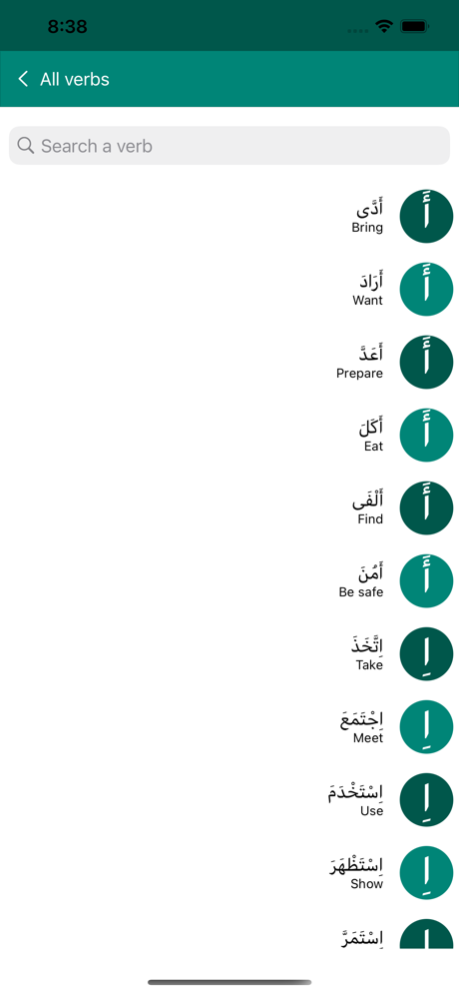Arabugator, Arabic conjugation 1.3
Free Version
Publisher Description
Arabugator is an application that allows you to consolidate your knowledge in Arabic conjugation.
Arabugator offers you about a hundred verbs in Arabic, in three tenses, among the different existing forms.
We offer 3 modes to help you in your Arabic learning to consolidate your knowledge:
- Review mode, to review the conjugation tables for each verb
- Pronouns mode, which consists in finding the pronoun corresponding to the conjugated verb
- Verbs mode, where the goal is to choose the right conjugated shape according to the pronoun, you can also manually enter the shape to make the game more challenging!
We propose you to review the 10 most common verb forms in Arabic, these forms applied to a verb allow you to vary the meaning and turns of phrases.
Arabugator has a list of the most used verbs in literary Arabic, allowing you to focus on the most common verbs first.
In the next update, we will also offer 2 games if you want to learn our verb lists:
- Quiz, where you will have to translate a series of Arabic words into your language
- MCQ, where from a word in your language you will have to choose one of the four proposals in Arabic
We will also provide audios to learn pronunciation in the premium version.
Arabugator is available in more than 20 languages!
Have a good arabic learning experience!
Jun 6, 2021
Version 1.3
- Now available in 28 languages
About Arabugator, Arabic conjugation
Arabugator, Arabic conjugation is a free app for iOS published in the Kids list of apps, part of Education.
The company that develops Arabugator, Arabic conjugation is Mehdi Kermad. The latest version released by its developer is 1.3.
To install Arabugator, Arabic conjugation on your iOS device, just click the green Continue To App button above to start the installation process. The app is listed on our website since 2021-06-06 and was downloaded 1 times. We have already checked if the download link is safe, however for your own protection we recommend that you scan the downloaded app with your antivirus. Your antivirus may detect the Arabugator, Arabic conjugation as malware if the download link is broken.
How to install Arabugator, Arabic conjugation on your iOS device:
- Click on the Continue To App button on our website. This will redirect you to the App Store.
- Once the Arabugator, Arabic conjugation is shown in the iTunes listing of your iOS device, you can start its download and installation. Tap on the GET button to the right of the app to start downloading it.
- If you are not logged-in the iOS appstore app, you'll be prompted for your your Apple ID and/or password.
- After Arabugator, Arabic conjugation is downloaded, you'll see an INSTALL button to the right. Tap on it to start the actual installation of the iOS app.
- Once installation is finished you can tap on the OPEN button to start it. Its icon will also be added to your device home screen.